THE NEW IPAD 3
Sharper screen, faster innards
FOR
- Superb screen
- Fast processor
- Slick gaming
- Simple interface
AGAINST
- Can overheat
- Apps take up too much space
- No expandable storage
- Thicker than iPad 2
The new iPad, the iPad 3, the new iPad 3… call it what you want, but it's a device that from the outside looks remarkably like the iPad 2 but with an overhaul on the innards.
The question most people ask us when it comes to the new iPad is: what's different from the old one?
Well, in this case it's pretty easy: there's a Retina Display that makes everything looks superbly crisp, an updated A5X processor bringing quad-core graphics and a 5MP camera on the rear with a VGA sensor on the front.
 |
Retina Display
Apple has got around this fact by stating that the screen is meant to be held at 15 inches from the face, rather than the 10 inches the iPhone is supposed to from your eyes, and as such the sharpness is the same.
Given the fact the term 'Retina Display' really isn't a legally binding term, we don't care. What matters is the effect - and it's one of the most impressive we've seen on a tablet to date. If someone took an iPad, printed out a really hi-res image of an iOS system and stuck it on the front, we'd struggle to tell the difference - it's superb, and even squinting up close you'll be hard pushed to notice any pixelation.
The colour reproduction will also appeal to many, as it's pretty close to reality - it lacks the punch of the Super AMOLED HD screens seen on the likes of the Samsung Galaxy Note for instance, but it will depend on personal preference as to whether that's a good thing.
We like the vivid colours of Samsung's screens, but we know plenty of people that loathe them too.
The main thing is things like internet browsing; photo viewing and movie sessions are all much, much improved over the iPad 2, and is one of the main reasons to pick up the new iPad.
Design
The new iPad, as we said, is only marginally thicker and a little heavier than the iPad 2, and if you pick it up with no knowledge of the former, you'll likely be mighty impressed.
The rest of the design is premium too - given you can be paying nearly £700 for a top end model, it needs to seem like a worthwhile investment, and it does.
The curved edges, the oleophobic scratch-proof glass and the aluminium chassis are all the kind of thing that some Android tablets have tried to ape and failed. Of course, many will prefer the feather-light frames of some of the Samsung models but, like the screen, it really comes down to personal preference
The iconic home button is back once again, and is easy to reach and hit within the thick bezel.
The rest of the buttons are all clustered tightly together in the top left-hand corner of the new iPad, with the rocker/volume key, the mute/orientation switch and power/lock key all within an inch of one another.
As you can see, Apple has been pretty efficient with the button placement, with all of them performing more than one function. And they say the iPad can't multi-task...
INTERFACE
The new iPad 3 picks up the iOS story where the iPad 2 left off - with an incremental upgrade to iOS 5.1 the main talking point.
However, before we go through what's new, we'll take a quick tour across the operating system to show just how simple it is to operate a new iPad.
The home screen is laid out in a very similar way to the iPhone, except we're seeing some much larger icons for the apps you've downloaded.
Neat freaks need not despair either: it's easy to create folders of the apps you want to lump together simply by dragging an icon and plopping it on top of another – the iPad will create a name for the group based on the content, but it's easy to rename these.
iOS 5.1 doesn't offer too much in the way of new features for the users interface, but a trick that Apple has learned from Google's Android is the notifications bar, which can be accessed simply by swiping down from the top of the screen.
This contains information on everything from unread mail messages to notifications of new moves in games you're playing with friends. It's a simple system and one that's prevalent throughout the system, even in most apps, meaning you can easily jump in and out of applications where necessary.
Speaking of which, it's worth taking a look at the multi-tasking gestures on offer, as they're pretty sensational. Using a full set of fingers on the screen allows three functions: pinching in will take you to the home screen, flicking up will enable the multi-tasking window and swiping left will let you bounce between open apps.
It really works on the new iPad, and we urge you to check it out as it really makes moving through the system easy and cool at the same time.
The iPad interface is one that's a little hard to judge, as it's so subjective we're bound to be chastised for the manner in which we rate the OS. However, in our minds it's still a little simplistic, with no opportunity for real customisation, and that's something we've been hoping Apple will fix for years.
But then again others hate overly-complicated user interfaces, and they'll love the simple icon-centric offering. There are other foibles, like apps not re-aligning when one is deleted off a screen, but there are examples of this happening on other tablets all the time, so it's hard to criticise the iPad specifically.
Does the iPad 3 really do enough to be the poster boy for the A5X chip in terms of smoothness under the finger? Maybe, but it's nothing spectacular. The iPad 3 randomly shut down apps during use on more than one occasion, and we were often left prodding a key on the screen only to see that there was a big freeze at work.
Although Apple won't admit it, there's an increase under the hood from 512MB of RAM to 1GB – given the iPad 2 had a decent level of snap between programs, it's hard to say how this really works until put under a few months of load.
However, jumping through apps with the multi-touch gestures certainly impressed, and we're hoping this level of RAM will keep the iPad running at optimum performance for a while longer.
Basically, if you want simple and a mostly slick user interface, then you're in for a treat. It's not the most complete system out there, but iOS 5.1 is knocking the socks off the users who love the iPad experience, and don't give two hoots about Android widgets.
CAMERA
One of the main upgrades on the new iPad 3 is the camera – we're talking a move from 0.7MP (which in itself was a move from no camera at all) to a 5MP offering.
This is relatively similar to the snapper located in the iPhone 4S, with a ƒ/2.4 aperture and a five-element lens offering up some pretty tasty specs for the amateur photographer that likes to take a quick snap now and again.
We should also mention the 'tap to autofocus' mode as well – it helps correct the sharpness and exposure levels of the image, and really works.
Despite the upgrade in specs, it's hard to believe Apple has really made the camera a priority, as there are some elements we're struggling to understand.
For instance, you're able to take a photo using the volume key to make it easier to snap. Firstly, this is quite stiff and leads to some picture wobble, and secondly, doing it this way means it's almost impossible to not put your finger over the lens.
There's no flash to speak of, which we can kind of understand given the packaging gone into the iPad 3 chassis, but it would still be nice on occasion.
And the shutter speed, which is so impressive on the iPhone 4S with lower specs, isn't present here – we're not talking much slower, and it's pretty fast – but there's a slight delay between snaps.
There's also no hint of High Dynamic Range (HDR) options on the new iPad, which means you don't get those beautifully interpolated photos so many people like on the iPhone.
However, Apple has kept the new iPad 3 camera simple – we're happy with the results, but it's more a decent camera in case of emergency rather than your primary snapping weapon of choice
PICTURES TAKEN FROM THE NEW IPAD 3
There's not much more to say about the camera, as there's no option to mess about with the settings when you're taking a video.
However, the anti-shake effects are very good - quality is strong and the built-in image stabilisation is deeply impressive – our best bouncy walk should have made for unwatchable footage but the new iPad shrugged it off.
GAMING
The gaming element of the new iPad 3 has been enhanced once more with the addition of the A5X chip, which is not the quad core A6 chip we though Apple would be launching.
However, the A5X does come with quad-core graphical capabilities, which the Cupertino brand is promising will out-do the likes of the nVidia Tegra 3 chip, which is fully quad core, when it comes to gaming.
Sky Gamblers: Air Supremacy
This is meant to be one of those games that really push the iPad 3 to its limits
,allowing users to really experience visuals on the Retina Display that can match and even beat the likes of the PS3 and Xbox.
Well, in reality, that's a pretty lofty claim that's not really managed.
Sure, it looks great on the screen, but the gameplay and even the graphics aren't the best we've even seen - there was an obvious amount of polygons flying around at times, and the smoothness of the app wasn't as 'buttery' as we've seen on other titles. Overkill
This is more the sort of application that really benefits from a tablet screen
and the Retina Display - lining up enemies for the that all-important head shot was much easier than on the iPad 2, with the improved contrast ratio really making it easier to set up the snipe. Eliminate: Gun Range
This is one of the first titles to really make use of the gyroscope in iOS devices, and it's still a great way to test the gameplay of the additional sensor.
The iPad 3 doesn't really have the accuracy of the iPhone though when it comes to being tilted this way and that for game play, plus it's a more cumbersome beast so getting your shots lined up can be a little more difficult than you'd hope.
Angry Birds
We're really hoping that a Retina Display version of Angry Birds makes
its way to the App Store soon, as we could do with a side by side comparison to see how much better flinging the feathered offenders towards little green pigs is with more pixels to gawp at. VERDICT
It's almost impossible to give a verdict on an Apple product that everyone will agree with, as there's so much about its devices that's entirely subjective, bringing responses no other product could manage.
The new iPad 3, like many of Apple's products, is a little overpriced for what it delivers, and still lacks some key features. But given the sheer volume of people that queue up for days on end just to get their hands on one, are these really the problems some critics would have you believe?
We liked
Well, the first and most obvious highlight on the new iPad 3 is the Retina Display. We've talked about it at great length throughout this whopping review and it's the one element that never failed to impress us no matter what application was running on the screen.
It's clear, it's bright, it's crisp; essentially it properly expands the smartphone experience onto a larger tablet and takes us into a new generation of displays.
We're also fans of the design of the new iPad - and yes, we know it's the same as before. We're not sold on the fact it's heavier than the previous iteration, but the build quality is something most other manufacturers long for, and are constantly trying to ape.
Then there's the improved graphical performance, although not necessarily for the gaming aspect just yet. The titles we had a play with on the new iPad weren't visually arresting enough for us to proclaim the device the next coming in portable gaming, but combined with the improved screen offered something that will have others in the handheld market a little bit fearful.
And then there's the user interface - another element that polarises opinion. We're pretty agnostic here at TechRadar, and while we appreciate the power that can be had from widgets, there's something about the simplicity of the iOS UI that we just love - and simplicity counts for a huge amount in the burgeoning tablet market.
There will always be those that hate the lack of widgets, customisable home screens and more intuitive notification bars (and we salute you for that) but if you're in that camp, you're probably not even bothering to read this review as you know what you're getting with an Apple device.
We disliked
For all its power, there are still some elements of the new iPad 3 that could be improved in our opinion. The first is the fact the device will heat up quite considerably under medium-term use (depending on the apps you're running), which could really disconcert some users; despite the fact it didn't seem to have a huge impact on battery life.
Then there's the things that make it feel like a second class citizen to theiPhone 4S: no location-based fun in the Reminders and no Siri (only Dictation) are odd choices for this supposedly flagship device.
We're not going to criticise it for not being quad core considering there's no valid reason for such a chipset as yet in a tablet - but if the market shows there's a need for such power, the iPad 3 will look a little behind the curve.
The design is by no means terrible, but given Apple is a company that prides itself on design, adding heft and thickness to the new iPad seems an odd choice, and gives your arm an unwanted workout during a movie session.
And there's the issue of storage too: we suggest you steer clear of the 16GB model if you're going to be using a lot of apps or downloading HD films, as you'll find the space is used up pretty darn quick and you'll have to start deciding between different types of content.
Verdict
Despite the above negative points, there's no doubt we're once again looking at the leader in the tablet race once again. Apple's greatest strength has always been fusing together some headline features with an OS that just works, and will appeal to the largest amount of people.
Sure, the price is a little high, and in a vacuum would be a real stick with which to beat the new iPad 3. But given many tablets are coming in at well over £500 these days (plus the fact so many people are willing to pay it) we can't criticise Apple's pricing too much here.
We do feel there should be a touch more 'awesome' for a 64GB device at a near £700 price tag, and beyond the screen there isn't too much more of an upgrade on show - at least until we get some titles that really show off the prowess of the new iPad's internals.
In short: if you've got an iPad 2, or don't really care about visuals, then you should stick with / purchase the now much cheaper pad, which starts at £329.
But we recommend you probably don't look at the upgraded model – once you've gazed adoringly into the Retina Display, played any of the high-power games or watched a Full HD movie in your hands, you'll struggle to not hate any tablet that isn't the new iPad 3.
|



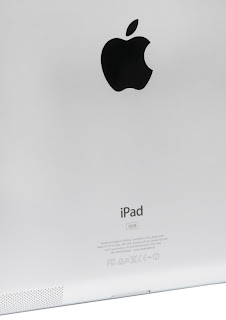










No comments:
Post a Comment